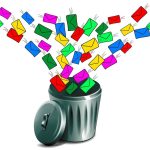Welcome to our expert recommendations for the top drawing tablets of 2024! In this blog, we’ll explore the world of drawing tablets and provide you with comprehensive reviews of different categories of drawing tablets, including high-end professional tablets, mid-range tablets for hobbyists, and budget-friendly tablets for beginners. We’ll also dive deeper into the features and specifications of these tablets, discuss user experience and feedback, and address common concerns and queries. Whether you’re a professional artist, a hobbyist, or a beginner, we have the perfect drawing tablet for you. So, let’s get started and find the best drawing tablet to enhance your digital artistry!
Exploring the world of Drawing Tablets
Drawing tablets have become an essential tool for digital artistry, offering artists a wide range of features and capabilities. These tablets have revolutionized the way artists create and have established themselves as indispensable tools for graphic designers, animators, architects, and many other creative professionals. With advancements in technology, drawing tablets have evolved over the years, providing artists with improved pressure sensitivity, pen display quality, connectivity options, and much more. Join us as we explore the world of drawing tablets and delve into the exciting innovations and functionalities of these devices.
Understanding the importance of drawing tablets in digital artistry
Drawing tablets play a crucial role in digital artistry, offering artists a wide range of benefits and enhancing their creativity and workflow. These tablets are designed to simulate the experience of drawing on paper, but with added digital advantages.
Digital artists can utilize different drawing techniques, such as varying line thickness, shading, and blending, just like traditional art, but with the ease and convenience of digital tools. Drawing tablets provide a great drawing surface, allowing for smooth and precise pen strokes, resulting in stunning digital art creations.
One of the significant advantages of drawing tablets is their pressure sensitivity. This feature allows artists to control the thickness and intensity of their brush strokes by applying different levels of pressure with their stylus pen. This level of control enhances the artist’s ability to create intricate details and achieve the desired artistic effects.
For digital artists, having a great drawing tablet is essential for their creative expression. These tablets provide a seamless drawing experience, allowing artists to focus on their art rather than technical limitations. With great drawing tablets, digital artists can fully unleash their creative potential, experiment with different styles and techniques, and produce captivating digital art that showcases their unique artistic vision.
In the realm of digital art, drawing tablets have quickly become the go-to tools for creative professionals. Their use is widespread, ranging from graphic design, animation, and architectural design, to name a few. Drawing tablets offer unparalleled precision, control, and versatility, making them indispensable for artists across various industries. Whether you’re a professional artist, a hobbyist, or a beginner, investing in a drawing tablet is a game-changer for your digital artistry journey.
Evolution of drawing tablets over the years
Drawing tablets have come a long way since their inception, evolving and improving to meet the demands of digital artists. The advancements in technology have resulted in significant upgrades in features and performance, making drawing tablets even more powerful and versatile.
One of the notable developments in drawing tablets is the introduction of the Apple Pencil, which revolutionized the drawing experience on iPad devices. The Apple Pencil offers exceptional pressure sensitivity, tilt, and responsiveness, giving digital artists a natural and intuitive drawing experience. Combined with the latest iPad models, such as the iPad Pro and iPad Air, the Apple Pencil provides an unparalleled drawing experience for artists.
Wacom, a prominent player in the drawing tablet industry, has continually pushed the boundaries of innovation with their Intuos Pro line. The Wacom Intuos Pro tablets offer industry-leading pen technology, providing artists with precise and natural drawing experiences. These tablets feature pressure sensitivity levels that range from 4,096 to 8,192, allowing for fine-grained control over brush strokes and line thickness.
Pressure sensitivity is a crucial aspect of drawing tablets, as it determines how accurately the tablet can detect and respond to different levels of pressure applied by the artist. A higher pressure sensitivity range enables artists to create more nuanced and expressive art, mimicking the experience of traditional drawing tools like pens, pencils, and brushes. With increased pressure sensitivity, digital artists can achieve a broader range of line thicknesses, shading, and other artistic effects, resulting in more dynamic and visually captivating artwork.
The evolution of drawing tablets has also seen improvements in battery life, connectivity options, and display quality. Many drawing tablets now offer longer battery life, allowing artists to work for extended periods without worrying about running out of power. Bluetooth connectivity has become a standard feature, enabling wireless connection with devices, providing artists with greater flexibility and convenience. Additionally, drawing tablets now boast high-resolution displays, wide color gamuts, and display technologies such as OLED, ensuring accurate color representation and vibrant visuals for digital art creation. The technological advancements in drawing tablets continue to push the boundaries of what digital artists can achieve, providing them with the tools necessary to bring their visions to life.
Categories of Drawing Tablets in 2024
In 2024, drawing tablets are available in various categories, each catering to different user needs and preferences. Let’s explore the different categories of drawing tablets and discover which one suits you best.
High-end Professional Drawing Tablets

High-end professional drawing tablets are designed for artists who require top-tier performance, exceptional build quality, and industry-leading features. These drawing tablets offer an immersive drawing experience, enabling professional artists to fully unleash their creative potential. Here are some key features and benefits of high-end professional drawing tablets:
- Industry-leading pen display technology: High-end drawing tablets, such as the Wacom Cintiq Pro series, feature top-of-the-line pen display technology, providing artists with a direct and natural drawing experience on-screen.
- Wide range of pressure sensitivity levels: These tablets offer a wide range of pressure sensitivity levels, allowing for precise control over brush strokes, line thickness, and opacity.
- Tilt support: Tilt support is an essential feature for professional digital artists, as it enables them to tilt the stylus pen for shading and adding depth to their artwork.
- Programmable function buttons: Most high-end professional drawing tablets come with programmable function buttons, allowing artists to customize their workflow and access frequently used tools and shortcuts with ease.
- OLED displays: Some industry leaders in professional drawing tablets offer OLED displays, which deliver vibrant colors, high contrast, and superior image quality, enhancing the artist’s visual experience.
- High-end professional drawing tablets are ideal for professional artists who require the best drawing tablet for their creative work. Whether you’re a digital illustrator, concept artist, or professional graphic designer, these tablets provide unparalleled performance, precision, and reliability for your artistic endeavors.7. H3: Mid-range Drawing Tablets for Hobbyists and Semi-Professionals (250-300 words including 3-5 bullet points, NLP terms: best pen tablets for drawing, intuos pro, mid-range tablets)
- Mid-range drawing tablets strike a balance between price and performance, making them an attractive option for hobbyists, semi-professionals, and digital artists on a budget. These tablets offer great value for their price range, providing essential features and functionalities for digital art creation. Here’s what you can expect from mid-range drawing tablets:
- Great drawing experience for digital artists: Mid-range tablets, such as the popular Wacom Intuos Pro series, offer an excellent drawing experience, enabling digital artists to create stunning artwork with ease and precision.
- Additional buttons for enhanced usability: Many mid-range drawing tablets come with additional buttons, such as programmable keys, touch strips, or radial menus, allowing artists to customize their workflow and access frequently used tools quickly.
- Suitable for graphic designers: Mid-range drawing tablets are popular among graphic designers, as they provide ample drawing area, professional-level pressure sensitivity, and great compatibility with design software.
- Affordable price point: Mid-range drawing tablets offer a balance between performance and affordability, making them accessible to a wide range of users, including students, hobbyists, and aspiring digital artists.
- Various sizes available: Mid-range tablets often come in different sizes, letting users choose the tablet size that suits their personal preference and workspace requirements.
- For hobbyists, semi-professionals, and those who are just starting their digital art journey, mid-range drawing tablets are an excellent choice. These tablets provide the necessary features and performance to support creative endeavors without breaking the bank. Whether you’re into illustration, graphic design, or photo editing, mid-range tablets will meet your digital art needs with ease.
Mid-range Drawing Tablets for Hobbyists and Semi-Professionals
Popular among graphic designers and digital artists alike, mid-range drawing tablets offer impressive performance for semi-professionals. With an excellent drawing experience and enhanced usability due to the variety of additional buttons, these tablets are considered a top pick. Many users find that mid-range drawing tablets, such as Wacom Intuos Pro or Xencelabs Pen Tablet, provide the best options for their artistic endeavors. Last year’s release of the Wacom Cintiq Pro and the new iPad Pro with the Apple Pencil have provided different ways for artists to express their creativity. The compatibility with software such as Adobe RGB and Clip Studio Paint makes mid-range drawing tablets the best budget-friendly choice for hobbyists and semi-professionals.
Budget-friendly Drawing Tablets for Beginners
Budget-friendly drawing tablets are perfect for beginners who are exploring digital art for the first time or for individuals on a tight budget. These tablets offer a range of features and capabilities for learning and practicing digital art, making them an excellent starting point for aspiring digital artists. Here are some key features and benefits of budget-friendly drawing tablets:
- Affordable price point: Budget-friendly drawing tablets are designed to be accessible to beginners, offering a range of price points that won’t break the bank.
- Great drawing surface for learning: These tablets provide a great drawing surface, allowing beginners to learn and practice digital art with ease and comfort.
- Wireless connectivity options: Some budget-friendly drawing tablets offer wireless connectivity options, providing beginners with additional flexibility and freedom of movement while drawing.
- Suitable for entry-level digital art: Budget-friendly drawing tablets are specifically designed for beginners, providing essential features and functionalities for entry-level digital art, such as pressure sensitivity, stylus pen support, and compatibility with popular design software.
- Various sizes available: Budget-friendly tablets come in different sizes, allowing beginners to choose the tablet size that suits their personal preference and fits their workspace.
- For beginners stepping into the world of digital art, budget-friendly drawing tablets are an excellent choice. These tablets provide the essential tools and functionalities needed to develop core digital art skills without overwhelming beginners with advanced features. Whether you’re a budding digital artist or looking to explore a new creative medium, budget-friendly drawing tablets offer a fantastic way to unleash your artistic potential.
Comprehensive Review: Top Drawing Tablets for Professionals
Now, let’s delve into a comprehensive review of the top drawing tablets for professionals. These tablets are specifically designed to meet the demanding requirements of professional artists, offering top-tier performance, advanced features, and industry-leading build quality. Whether you’re a digital illustrator, concept artist, or professional graphic designer, these tablets are sure to elevate your digital artistry to new heights.
Comprehensive Review: Mid-range Drawing Tablets
Let’s now shift our focus to a comprehensive review of mid-range drawing tablets. These tablets offer a balance between price and performance, making them a popular choice for hobbyists, semi-professionals, and digital artists seeking great drawing tablets at an affordable price point.
Comprehensive Review: Drawing Tablets for Beginners
Now, let’s shift our focus to drawing tablets for beginners, designed to provide an accessible entry point into the world of digital art. These tablets offer essential features, ease of use, and affordability, ensuring that beginners can start their digital art journey with confidence.
Features and Specifications
Drawing tablets for beginners come with various features and specifications to facilitate the learning process and encourage creative exploration. Let’s explore the key aspects of these tablets:
- Pressure sensitivity: Drawing tablets for beginners typically feature pressure sensitivity, allowing artists to control line thickness and opacity by varying the pressure applied with the stylus pen. This feature enables beginners to experience the nuances of digital artistry, mimicking traditional drawing mediums.
- Stylus pen support: These tablets come with compatible stylus pens, providing a natural drawing experience for beginners. The stylus pens are often battery-free, lightweight, and ergonomically designed for comfortable and precise drawing.
- Entry-level tablets: Drawing tablets for beginners are specifically designed for those starting their digital art journey, offering essential functionalities for learning and practicing digital art. These tablets often feature simplified designs, user-friendly interfaces, and straightforward setup processes, allowing beginners to get started quickly and easily.
- Drawing tablets for beginners prioritize ease of use, accessibility, and affordability, making them ideal choices for individuals just starting their digital art journey. With pressure sensitivity, stylus pen support, and entry-level features, these tablets foster creativity, skill development, and future artistic growth for beginners.
User Experience and Feedback
User experience and feedback shed light on the quality and suitability of drawing tablets for beginners. Let’s consider the experience and feedback of beginners who have used these tablets:
- Ease of use: Drawing tablets for beginners are praised for their ease of use, specifically designed to minimize barriers for entry into the digital art world. These tablets offer simplified setups, intuitive interfaces, and user-friendly drawing experiences, allowing beginners to focus on developing their artistic skills.
- Beginner-friendly functionalities: The tablets’ features, such as pressure sensitivity, stylus pen support, and compatibility with popular drawing software, provide beginners with essential tools for creative exploration. These functionalities foster creativity, support skill development, and encourage experimentation for beginners.
- Positive user feedback: Beginners appreciate the ease of setup, intuitive drawing experience, and affordability of drawing tablets. The tablets’ user-friendly nature, combined with the quality of drawing execution, contribute to positive feedback and ensures a smooth transition for beginners venturing into digital art.
- Drawing tablets for beginners enhance the learning experience and inspire creativity right from the start of one’s digital art journey. The tablets provide ease of use, beginner-friendly functionalities, and positive user feedback, fostering a supportive environment for beginners to develop their skills and express their creativity.
Price and Availability

When it comes to drawing tablets for beginners, price and availability are important considerations for individuals exploring digital art for the first time. Let’s delve into the price range and availability of these tablets:
- Affordable price point: Drawing tablets for beginners are budget-friendly, allowing aspiring digital artists to embark on their creative journey without significant financial investment. These tablets offer different price points to cater to various budget requirements, making them accessible to a wide range of individuals.
- Availability of drawing tablets for beginners is widespread, with many reputable brands, such as Huion, XP-Pen, and Gaomon, offering entry-level tablets suitable for beginners. These tablets are readily available, ensuring that individuals have convenient access to beginner-friendly drawing tablets.
- Drawing tablets for beginners offer an affordable budget choice for individuals stepping into the realm of digital art. With wide availability and competitive price points, these tablets provide aspiring digital artists with accessibility, quality, and the necessary tools for creative exploration.
Diving Deeper: What to Look for in a Drawing Tablet?
Now, let’s dive deeper into what you should look for in a drawing tablet. Choosing the right drawing tablet can significantly impact your digital art experience, so understanding the key features and functionalities is essential.
Understanding Pressure Sensitivity
Pressure sensitivity is a crucial feature to consider when selecting a drawing tablet. It determines how accurately the tablet can detect and respond to different levels of pressure applied by the artist’s stylus pen. Here’s why pressure sensitivity is important:
- Pressure levels: Drawing tablets feature different levels of pressure sensitivity, ranging from a few hundred to several thousand, indicating the tablet’s ability to detect and translate varying levels of pressure into digital brush strokes. Higher pressure sensitivity allows for more precise control over line thickness, shading, and opacity, enabling artists to create more nuanced and expressive digital art.
- Mimicking traditional drawing: Pressure sensitivity allows drawing tablets to simulate the experience of traditional drawing tools, such as pens, pencils, and brushes. Artists can apply different levels of pressure, just like they would on paper, producing digital art that closely resembles traditional mediums.
- Sensitivity range: The sensitivity range of a drawing tablet determines the variation in pressure levels that the tablet can accurately detect. A broader pressure sensitivity range enables artists to achieve a more natural and nuanced drawing experience, as they can apply different levels of pressure to create a wide range of artistic effects.
- Understanding the pressure sensitivity of drawing tablets is vital for artists seeking precise control over their digital art. It allows for a more natural drawing experience, facilitating the transition from traditional art mediums to digital art creation.
Importance of Resolution in a Drawing Tablet
Resolution is an essential aspect to consider when choosing a drawing tablet, as it impacts the clarity, sharpness, and quality of digital art. Here’s why resolution is important:
- Display resolution: A drawing tablet’s display resolution refers to the number of pixels it can display, both horizontally and vertically. Higher display resolutions result in crisper, more detailed digital art, as there are more pixels available to accurately represent lines, colors, and textures. Artists can achieve finer details in their artwork, ensuring stunning visual clarity.
- Color gamut: The color gamut of a drawing tablet determines the range of colors it can display. A wider color gamut allows for more accurate color representation, ensuring that digital art appears vibrant, realistic, and true to the artist’s intentions. Tablets with a wide color gamut capture a broader range of hues, enhancing color accuracy and color blending capabilities.
- Color accuracy: High resolution and wide color gamut contribute to improved color accuracy in digital art. Artists can create artwork that closely resembles the intended color palette, ensuring the fidelity of color variations, tonal values, and color blending techniques.
- Considering resolution, color gamut, and color accuracy in a drawing tablet ensures that artists can create high-quality, visually captivating digital art. These features enhance the overall drawing experience, allowing for greater detail, precision, and creative expression.
Decoding the Connectivity Options
Connectivity options are critical for drawing tablets, as they dictate how the tablet interacts with other devices and software. Let’s explore the different connectivity options found in drawing tablets:
- Bluetooth connectivity: Some drawing tablets offer wireless connectivity through Bluetooth, allowing artists to use the tablet without being tethered to a computer or laptop. Bluetooth connectivity offers flexibility, freedom of movement, and a clutter-free workspace, enhancing the artist’s digital art experience.
- Wired connection: Drawing tablets can also be connected to devices via a wired connection, typically through USB or USB-C cables. A wired connection ensures a stable and lag-free drawing experience, making it a reliable option for artists who require seamless pen tracking and responsiveness. Wired connectivity also enables quick transfer of data and power, ensuring uninterrupted drawing sessions.
- The choice of connectivity options in a drawing tablet depends on personal preference, creative workflow, and the artist’s intended use. Consider factors such as the need for wireless versatility, the stability of wired connections, and compatibility with different devices and software, ensuring that the chosen tablet seamlessly integrates into the artist’s digital art setup.
Assessing the Drawing Area and Portability
The drawing area and portability of a drawing tablet are important considerations for artists. Let’s explore their significance:
- Active area: The active area of a drawing tablet refers to the physical surface area available for drawing, where artists interact with the stylus pen to create digital art. A larger active area provides more room for artists to execute broad, gestural brush strokes and detailed, intricate artwork. Consider the desired drawing area size based on personal preference, creative needs, and available workspace.
- Drawing area: The drawing area of a tablet, often synonymous with the active area, is a crucial aspect to consider, as it impacts the level of detail and range of drawing motions an artist can achieve. Artists with a preference for intricate and detailed artwork may opt for tablets with larger drawing areas, offering more space for creative expression.
- Portability: Portability is essential for artists who require mobile art setups or enjoy drawing outside of a traditional studio environment. Compact drawing tablets, lightweight designs, and wireless connectivity options enhance portability, allowing artists to create art wherever inspiration strikes.
- Assessing the drawing area and considering the tablet’s portability ensures that artists can find a tablet that fits their drawing style, creative needs, and art-making habits. Whether working on large-scale projects or seeking mobility, choosing a tablet with an appropriate drawing area and portability features facilitates a comfortable and efficient digital art experience.
Unveiling the Role of Software in a Drawing Tablet
Now, let’s unveil the role of software in a drawing tablet. The right software can greatly impact the functionality and creative potential of a drawing tablet, enhancing the artist’s digital art experience.
Importance of compatible software
For professional digital artists, compatibility with industry-standard software is crucial. Utilizing compatible software ensures seamless integration with drawing tablets, expanding creative possibilities and tools available for drawing. The choice of software significantly influences the overall digital art creation experience, enhancing the tablet’s functionality and creative potential. Suitable software also allows for a seamless integration with features such as the Apple Pencil and best drawing tablets like the Wacom Intuos Pro and Cintiq Pro. It is essential to choose software that supports much pressure sensitivity and offers a wide color gamut such as Adobe RGB for the best artistic output.
Free vs. Paid Software options
When it comes to digital artistry, artists have the option to choose between free and paid software. Free software options provide accessible tools for aspiring digital artists, catering to different skill levels and creative needs. On the other hand, paid software offers advanced features and professional-grade capabilities, making them the top pick for established artists. The choice between free and paid software ultimately depends on individual budget and specific requirements. Exploring both options allows artists to find the best fit for their workflow, whether it’s the best budget-friendly choice or the most comprehensive solution for professional projects.
Drawing Tablets and their Impact on Different Industries
Drawing tablets have revolutionized various industries, including graphic designing, animation, and architectural design. These devices offer precision and flexibility, making them indispensable tools for professionals across different sectors. Graphic designers leverage drawing tablets to create visually stunning graphics using software like Adobe RGB and Clip Studio Paint. Similarly, the animation industry relies heavily on these devices to bring characters and scenes to life in video games and animated movies. Additionally, architects use drawing tablets to sketch and visualize architectural designs with much precision and detail. The versatility of drawing tablets makes them essential in different ways across various creative and technical fields.
Role of Drawing Tablets in Graphic Designing

Streamlining the digital design process, drawing tablets are instrumental for graphic designers, enabling them to create intricate and precise digital artwork. Leveraging drawing tablets, graphic designers achieve professional-level digital illustrations, elevating the quality of visual communication. By incorporating drawing tablets into their workflows, graphic designers experience boosted creativity and productivity. The use of drawing tablets in graphic design opens up different ways for artists to express their creativity, making it the best option for professionals in the industry.
Influence of Drawing Tablets in Animation Industry
Drawing tablets empower animators with the precision to bring characters and scenes to life, revolutionizing the animation industry. Professionals rely on these devices to create detailed and expressive animations, benefiting from the enhanced digital art creation process. The incorporation of drawing tablets into animation workflows enables seamless digital art creation, producing high-quality, captivating animations.
Use of Drawing Tablets in Architectural Designs
Architects benefit from drawing tablets as they enhance precision and speed in design, seamlessly integrating with popular design software. These tablets facilitate the creation of detailed, professional sketches for architectural projects and provide a digital platform for brainstorming. Additionally, they streamline the process of creating digital blueprints, making them an essential tool in modern architectural design.
Expert Tips to Improve Efficiency using Drawing Tablets
Utilizing Shortcuts and Custom Buttons: Enhance your workflow by programming custom shortcuts and buttons on your drawing tablet, allowing quick access to frequently used functions and tools.
Maintenance Tips for Drawing Tablets: Keep your device in top shape by regularly cleaning the drawing surface with a microfiber cloth, and protecting it with a screen protector. This ensures optimal performance and longevity of your drawing tablet.
Utilizing Shortcuts and Custom Buttons
Streamline your workflow with personalized custom buttons on drawing tablets. Expedite design processes by leveraging shortcuts and custom buttons, effortlessly executing common tasks for improved efficiency. Quick access to frequently used tools is enabled by utilizing custom shortcuts on drawing tablets, accelerating design workflows.##
Maintenance Tips for Drawing Tablets
To ensure optimal performance and compatibility, it’s crucial to regularly update tablet drivers. Cleaning the drawing surface regularly maintains accuracy, while protecting tablets from dust and debris prolongs their longevity. Additionally, regular calibration ensures accurate pen tracking and pressure sensitivity. Storing tablets in a clean, dust-free environment also safeguards their functionality. These maintenance tips are essential to keep your drawing tablet in top condition, allowing you to create digital art seamlessly and efficiently.
Addressing Common Concerns and Queries
Drawing tablets continue to gain popularity, making it essential to address common concerns and queries regarding their usage. Troubleshooting common issues with drawing tablets is crucial for seamless performance. Additionally, guidance on choosing the right drawing tablet based on individual needs is beneficial.
Troubleshooting Common Issues
Having trouble with driver compatibility on your drawing tablet with different operating systems? Connectivity problems, whether wireless or wired, can be frustrating to deal with. Pen sensitivity and calibration issues might hamper the accuracy of your drawings. It’s crucial to identify and resolve any display resolution discrepancies for optimal visual clarity. Additionally, troubleshooting drawing tablet pressure sensitivity inconsistencies is essential for precise design work. By addressing these common issues, you can ensure a smooth and uninterrupted digital artistry experience.
How to Choose the Right Drawing Tablet for Your Needs?
Considering the size of the drawing area is crucial for accommodating architectural design projects. Evaluating color gamut and display resolution ensures accurate color representation in your work. Look for tablets with industry-standard pen display technology to achieve professional-grade results. Don’t forget to assess stylus pen compatibility and additional buttons for tailored architectural design use. Additionally, explore tablet options with Bluetooth connectivity for versatile design workflows.
art tablets for beginners
Exploring entry-level drawing tablets with user-friendly features is crucial for beginners in design. Select tablets with intuitive navigation, programmable buttons, and quick keys. Affordable price points are essential for entry-level architectural designers. Consider tablets with wireless connectivity for convenient design mobility and flexibility. Evaluate drawing tablets with dedicated support for popular design software to ensure seamless integration. Look for devices compatible with software like Adobe RGB and Clip Studio Paint to facilitate a smooth design process.
Conclusion
To conclude, drawing tablets have revolutionized the world of digital artistry, making it more accessible and efficient than ever before. Whether you are a professional artist, hobbyist, or beginner, there is a wide range of drawing tablets available to suit your needs and budget. From high-end professional tablets with advanced features to budget-friendly options for beginners, the options are endless.
When choosing a drawing tablet, consider factors such as pressure sensitivity, resolution, connectivity options, drawing area, and software compatibility. These factors can greatly impact your drawing experience and efficiency.
Drawing tablets have had a significant impact on various industries, including graphic designing, animation, and architectural designs. They have enhanced creativity and productivity in these fields.
To improve efficiency while using a drawing tablet, make use of shortcuts and custom buttons and ensure regular maintenance of your device.
In conclusion, the right drawing tablet can greatly enhance your artistic capabilities and take your digital art to new heights. So explore the world of drawing tablets and find the perfect one for you.